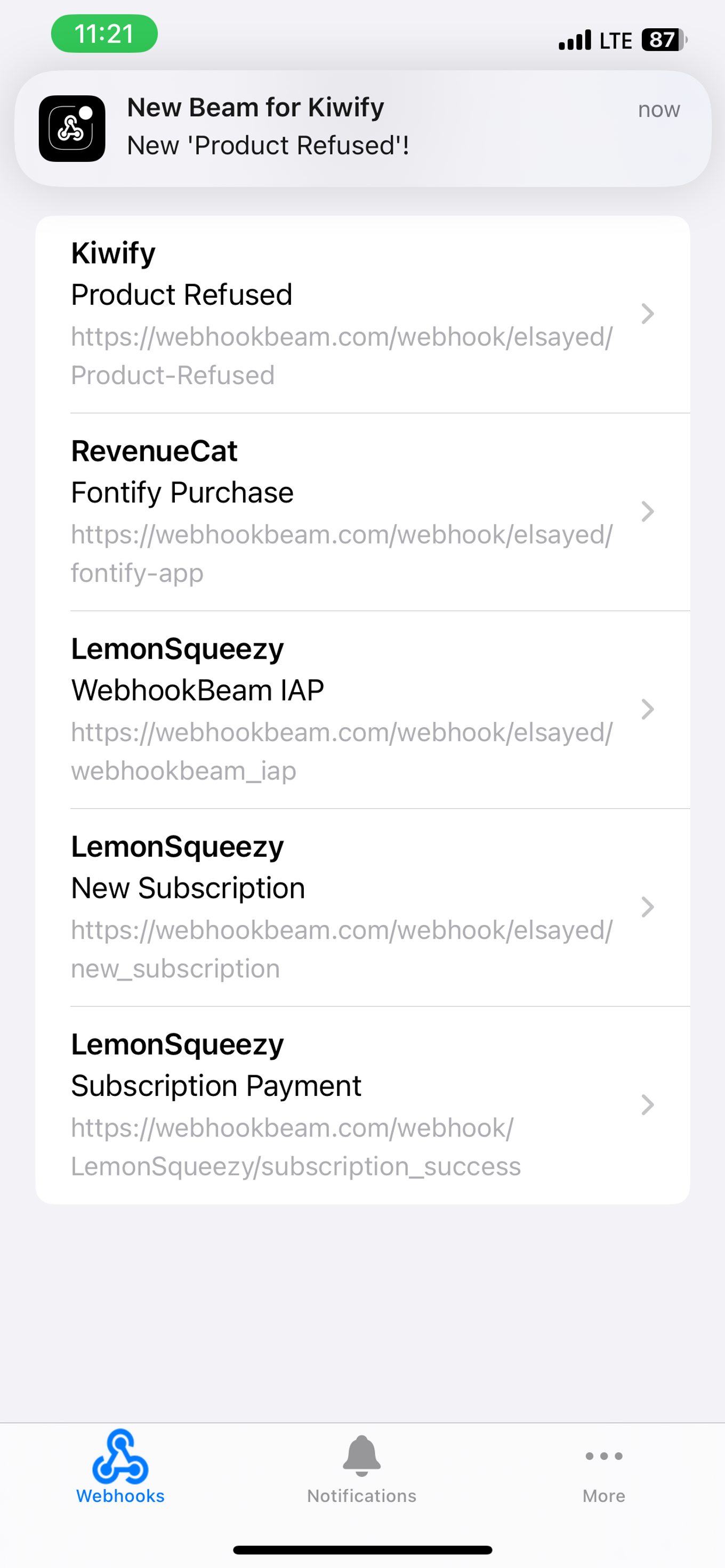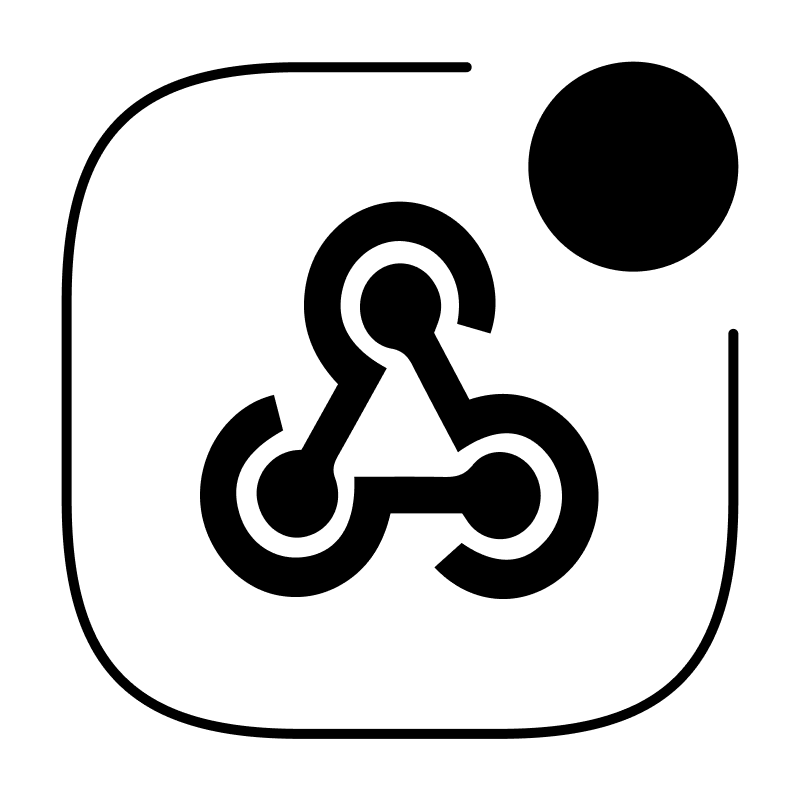Create your first webhook url
Integrate WebhookBeam with LemonSqueezy
Integrate WebhookBeam with RevenueCat
Integrate WebhookBeam with PayPal
Integrate WebhookBeam with Shopify
Integrate WebhookBeam with Mailchimp
Integrate WebhookBeam with WooCommerce
Integrate WebhookBeam with Commerce Layer
Integrate WebhookBeam with Pipedrive
Integrate WebhookBeam with Kiwify
Integrate WebhookBeam with EasyPost
Integrate WebhookBeam with Kiwify
1. First, create your webhook URL in our WebhookBeam app, and then copy it (check Create your first webhook URL).
2. On your Kiwify dashboard,
- Just go to the Apps menu, and then to Webhooks.
- Click 'Create webhook'
- It should be like this
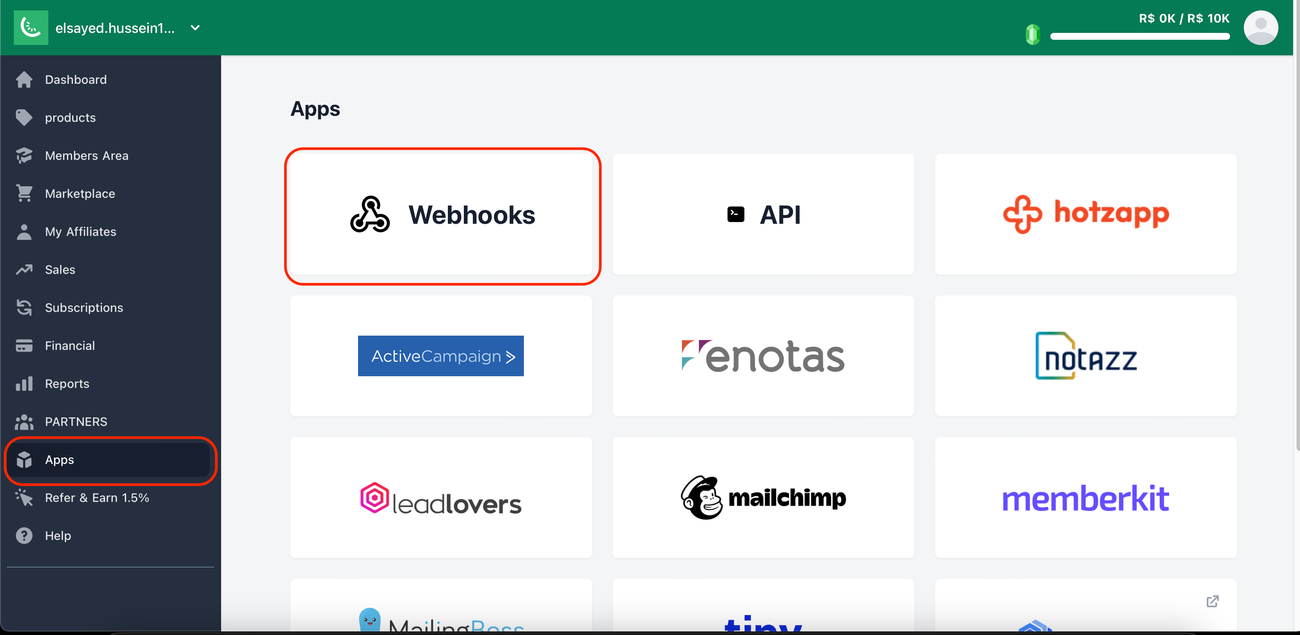
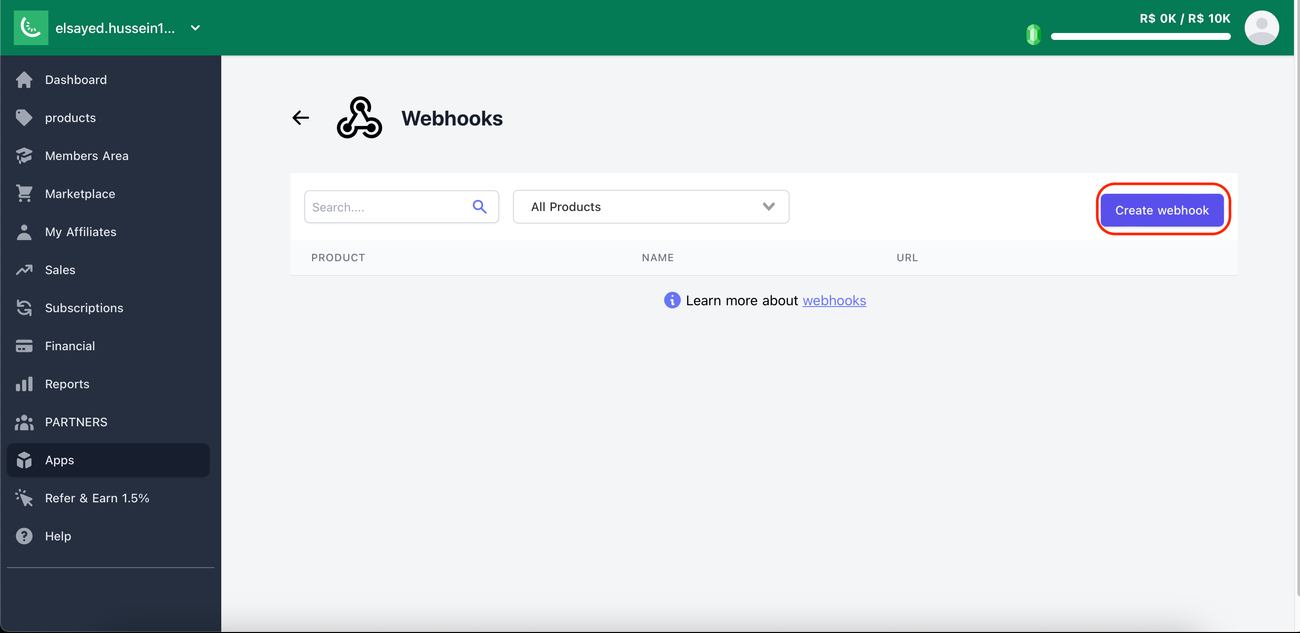
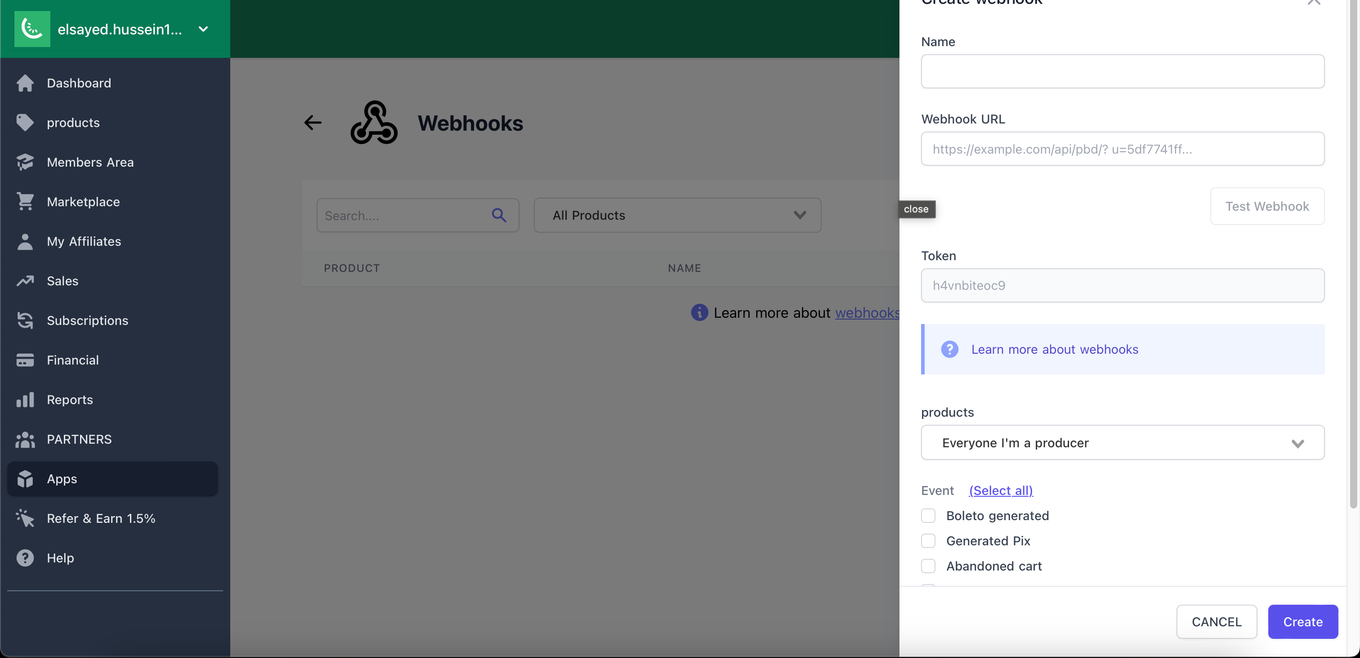
3. Enter an appropriate webhook name and choose the event you want to track.
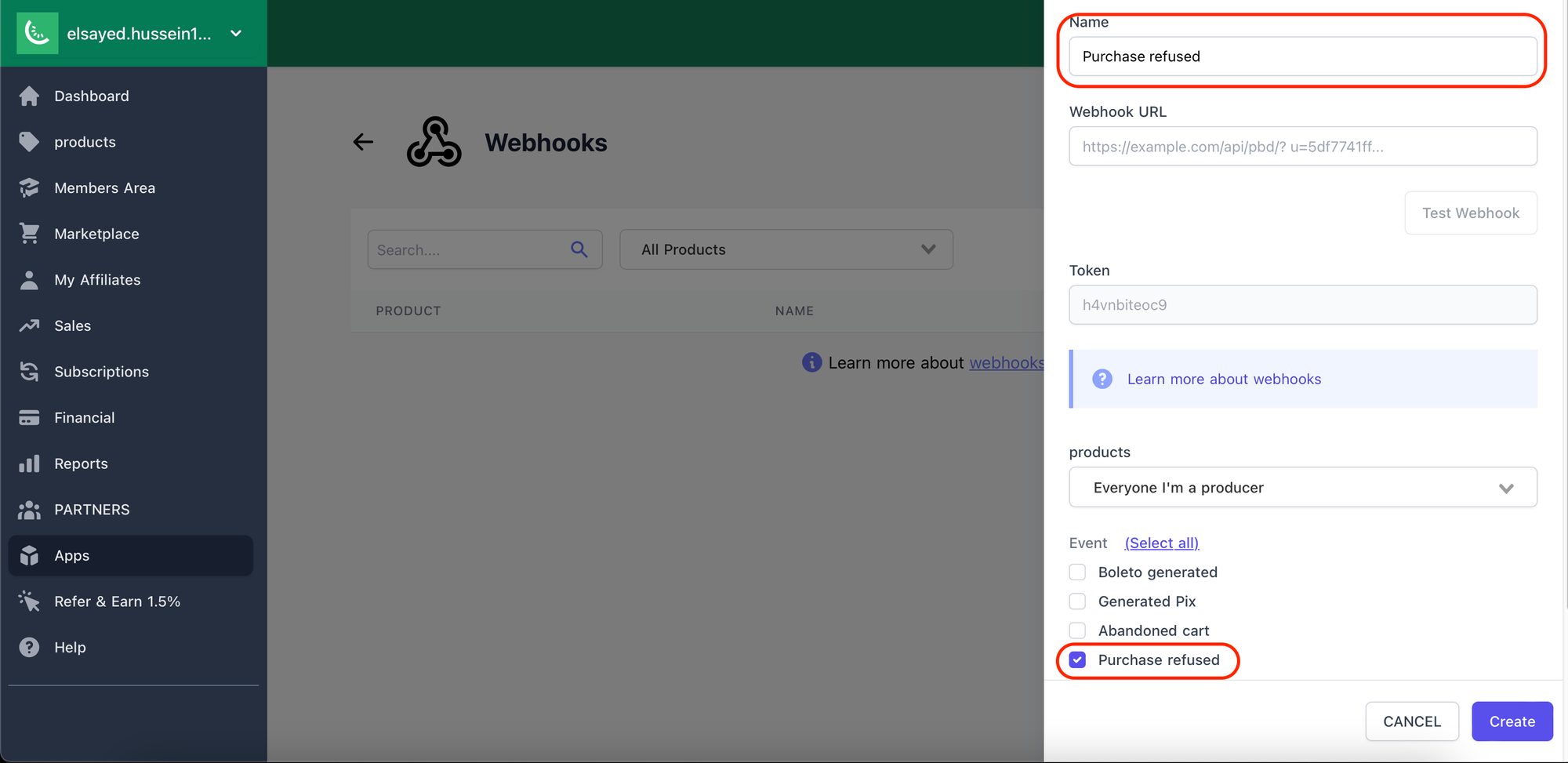
4. Enter the webhook URL (that you created in step 1) in the 'Webhook URL' field where you want Kiwify to send the webhook. Then click 'Create’
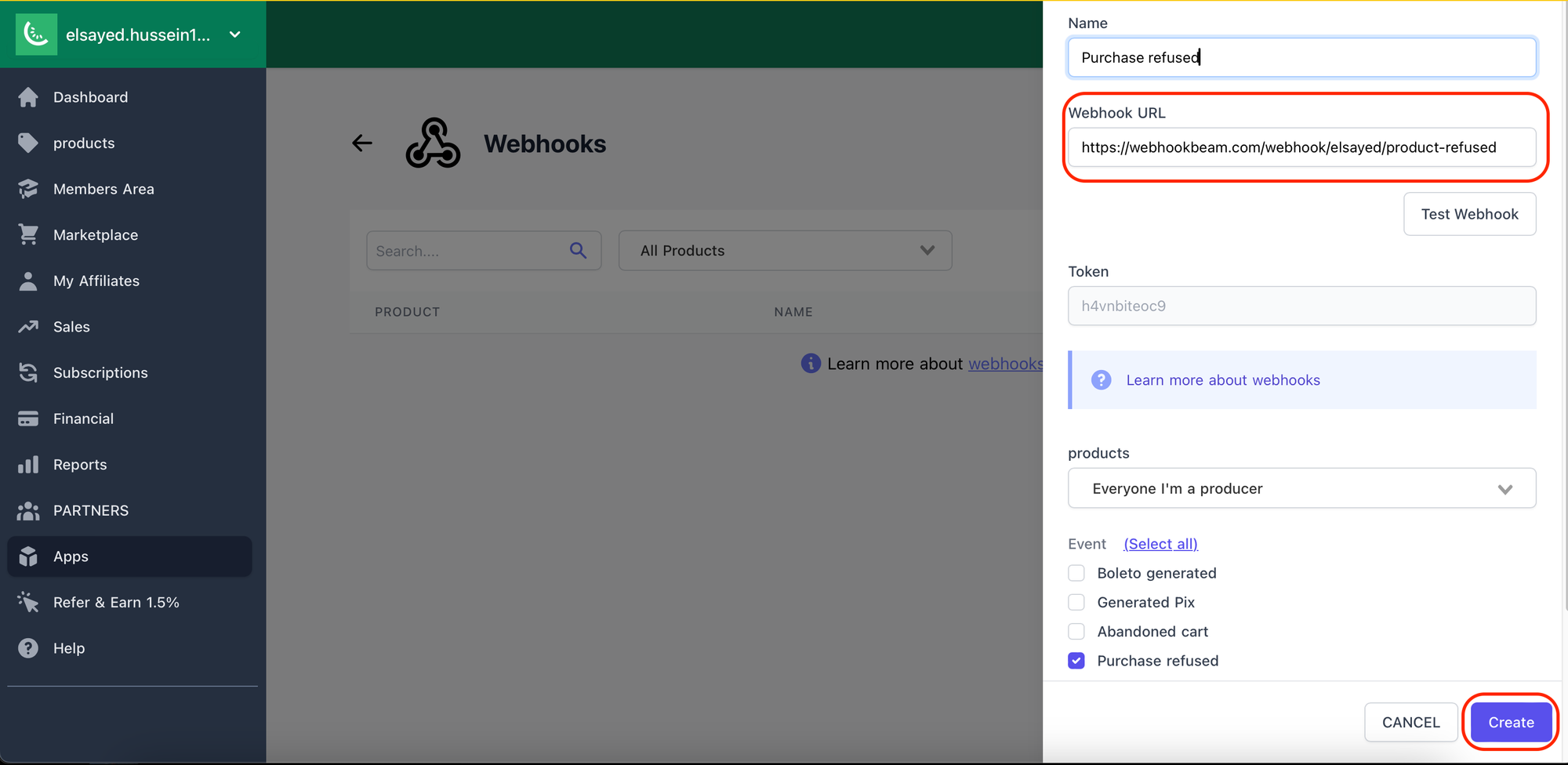
5. After creating, the webhook will appear in the list of webhooks
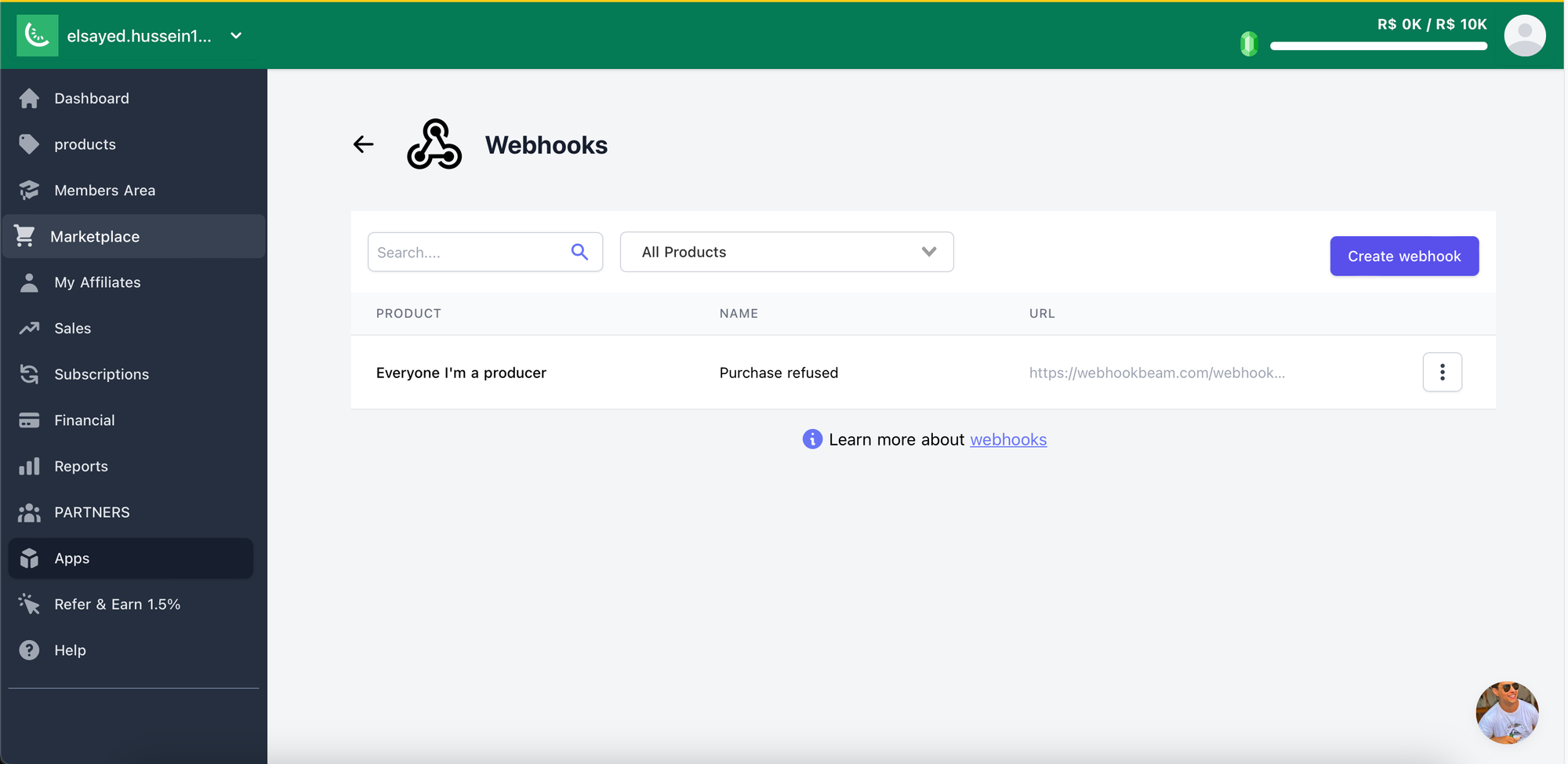
6. To test your webhook,
- In webhook details, click ‘Test Webhook’
- Then click ‘Send test’
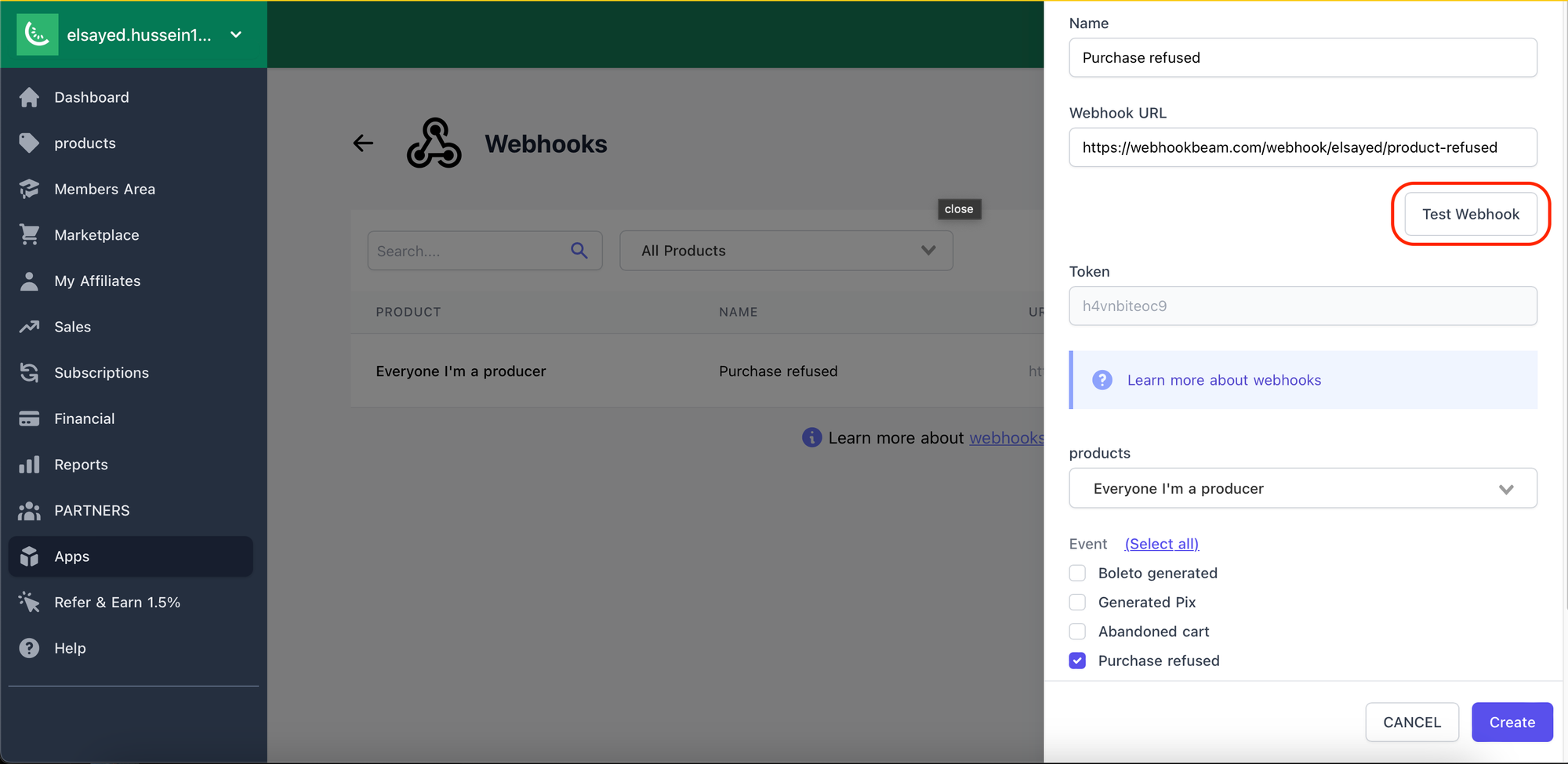
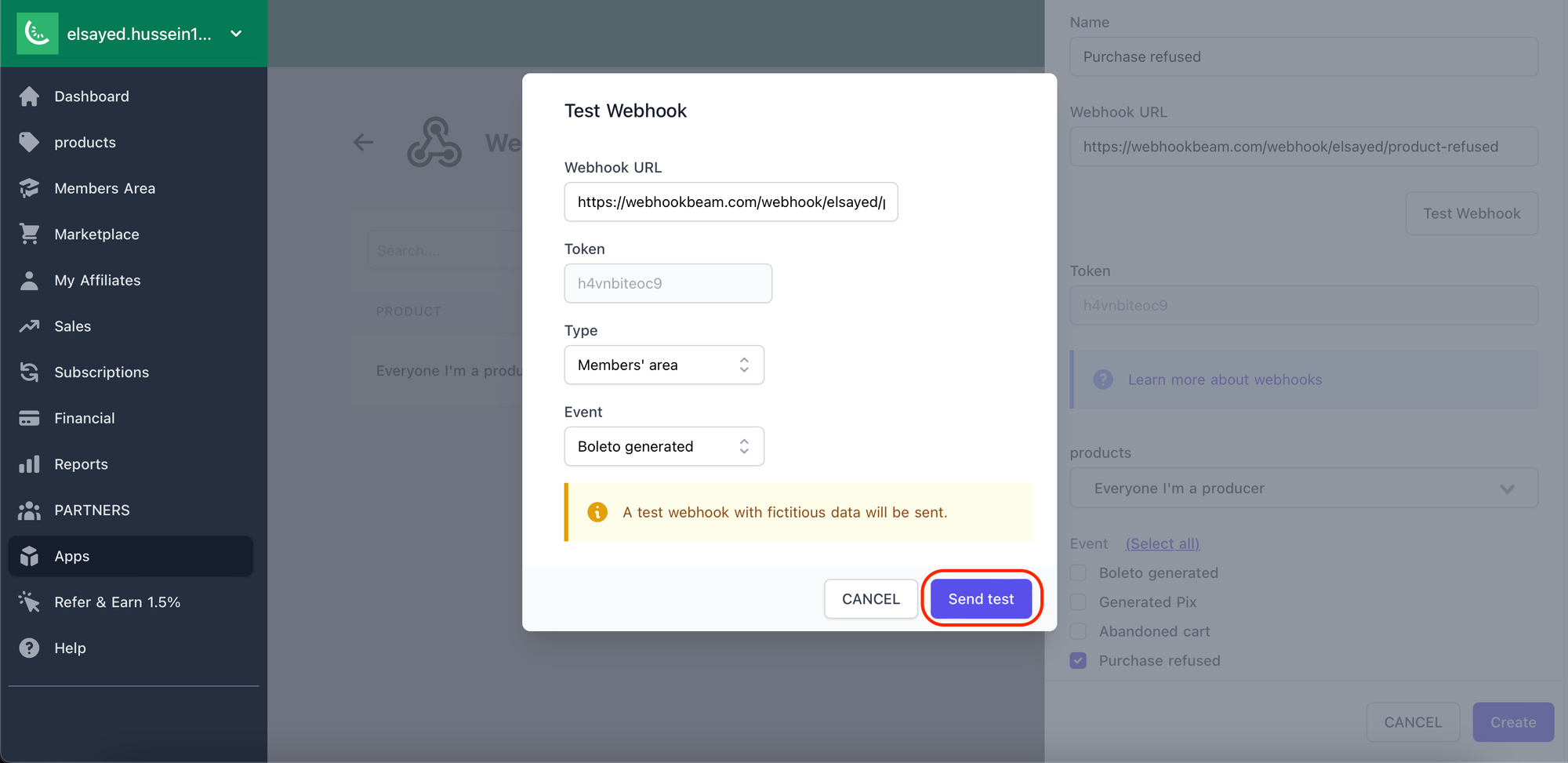
7. Congrats! You got the push notification on the WebhookBeam app.